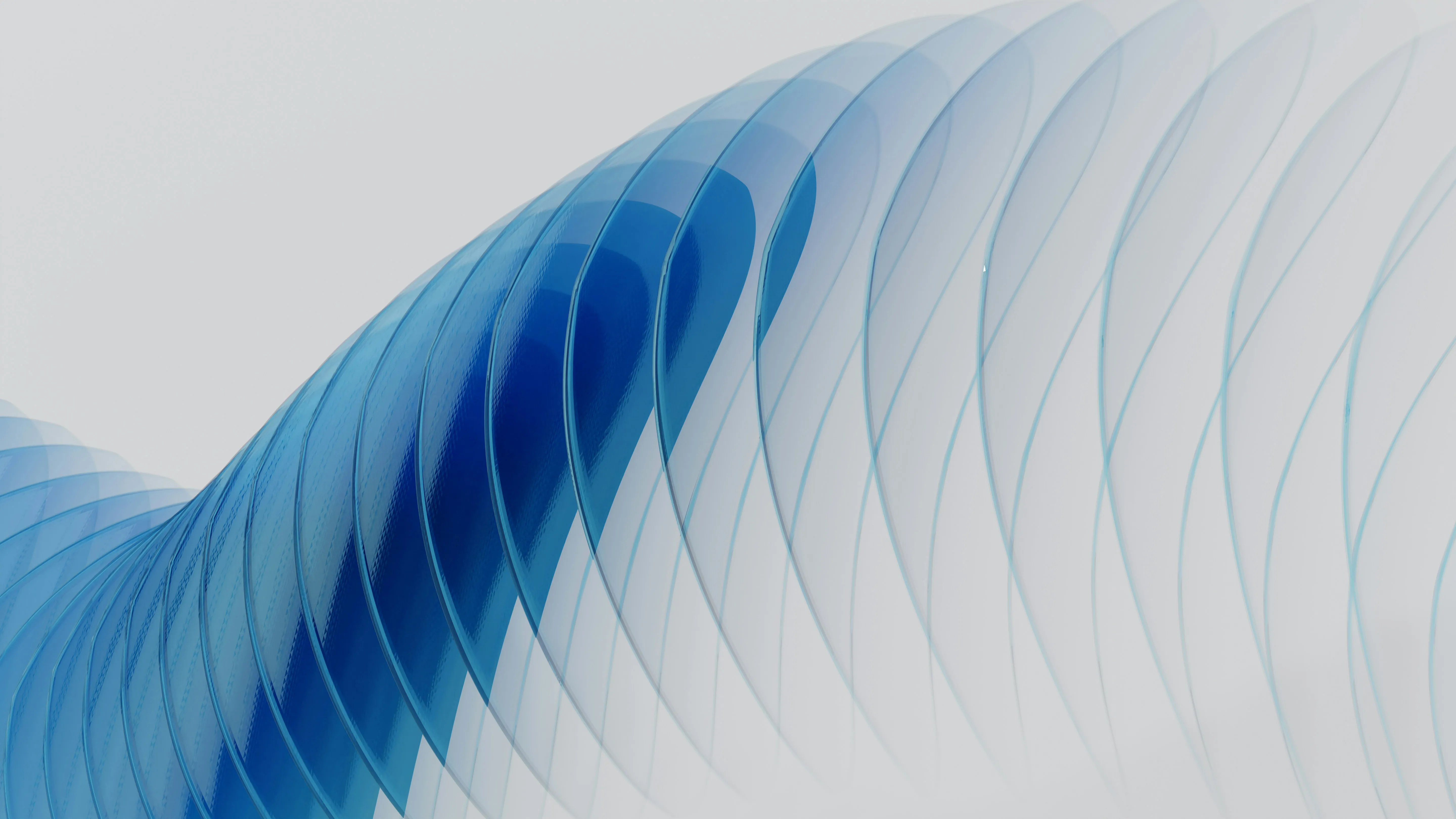initiation
What is Webflow and why is it popular with designers? Webflow is a modern website design and development tool that allows us to create visually stunning, professionally designed websites without the need for deep programming knowledge. It combines design elements and development features in a single platform, which allows us to efficiently design static and dynamic content. This tool is particularly popular with designers as it bridges the gap between creative design and technical implementation without the need to involve external developers. A central feature of Webflow is the visual editor, which follows a “what-you-see-is-what-you-get” (WYSIWYG) approach. This allows us to see in real time how changes affect the design or structure of a website. At the same time, the tool offers the flexibility to dive deeper into the code if necessary. This functionality makes Webflow an ideal tool for designers who want control over every detail of their project without relying solely on programming knowledge. We also benefit from Webflow's integrated CMS (Content Management System) features. With this functionality, we can create and manage dynamic content, which is particularly beneficial for projects with recurring structures, such as blogs, product pages, or portfolios. All of this runs in a cloud-based environment, which makes the development process accessible and efficient from anywhere. We also appreciate the adaptive design, which ensures that the websites we create are displayed optimally on all devices. This feature sets Webflow apart from many other tools, which often require additional adjustments or extensions for mobile devices. The strong community around Webflow also contributes to its popularity. Regular updates, tutorials and support from other users make it easier for us to learn and use the platform. For designers who want to combine creative freedom and technical efficiency, Webflow is undoubtedly an invaluable tool.
The benefits of Webflow for custom designs
Webflow gives us the opportunity to create designs that are not only visually appealing but also individual and unique. Unlike many traditional website builders, which offer predefined templates and limited customization options, Webflow allows complete design freedom. This flexibility is particularly valuable for us as agencies when we work on tailor-made solutions for our customers.
Benefits of freedom to design and customize
- Pixel-perfect control: With Webflow, we can independently design every detail down to the smallest design component. Whether it's about layout, coloring or typography, every element can be customized individually.
- No restrictions due to templates: We are not bound to rigid templates. That means we can build any project from scratch to meet our clients' specific needs and brand identity.
- Interactive design elements: Webflow allows us to create complex animations and interactions without having to resort to external tools or plugins. This highlights our work and creates a modern, dynamic experience for users.
Optimized workflows through design integration
One of the outstanding features of Webflow is the seamless integration of design and development. We can work directly in the browser and create the design live, which saves us time and reduces errors. We can also immediately test our design and adapt it as needed — a feature that is particularly beneficial for projects with tight deadlines.
Collaboration and efficiency
Webflow is also aimed at teams. The ability to work together on projects and adopt changes in real time increases efficiency. Our designers and developers can ensure consistent workflows through integrated features such as style guides and components, which increases the quality of our output.
This combination of flexibility, individuality and efficiency makes Webflow an indispensable tool when we want to implement tailor-made designs.
Professional designers vs. DIY Webflow users: What are the differences?
When we compare professional designers with DIY Webflow users, we notice several key differences that influence quality, efficiency, and overall success in web design. Although both groups use the same tool, the approach and results are often very different.
Expertise and experience
- Professional designers have profound knowledge of design principles, color theories, typography, and user experience. They often work in agencies and work with a broad portfolio of clients, which allows them to constantly develop their skills.
- DIY userswho use Webflow for their projects usually have limited knowledge of design practices. Their expertise is often based on experimentation and tutorials, which can lead to less consistent results.
time and efficiency
Professional Webflow designers know the platform like the back of their hand. They use shortcut techniques, optimize work processes and implement complex projects efficiently. DIY users, on the other hand, often invest more time in learning the basics and in trial and error approaches, particularly with more complex functions.
Quality of results
- Designers work specifically towards professionally coordinated results that ensure long-term success and scalability. Websites developed by agencies are often well-thought-out, high-quality and optimized for different screen sizes.
- DIY users implement their own vision without always thinking about structural details, SEO optimization or performance. This can make their websites look less professional.
Access to advanced tools and strategies
Professional designers have access to advanced tools such as external integrations, sophisticated animation plugins, and design strategies that go beyond Webflow's standard features. DIY users usually only use the basics, as they don't have the technical skills to integrate more complex tools.
Our comparison shows that professional designers and DIY Webflow users use the platform differently. Their results are often as different as their approaches: shaped by experience, perspective and objectives.
How professional designers use Webflow for customer-focused solutions
As professional designers, we use Webflow's versatile features to create custom and impressive designs for our clients. Webflow enables us not only to design visually appealing websites, but also to deliver functional and user-friendly solutions that directly address the individual needs of our customers.
Why Webflow is ideal for customer-focused design work
Webflow gives us a design environment that is perfect for creating websites that are directly tailored to our clients' needs. Some of the key benefits we use include:
- No code knowledge required: We can work visually without having to deal with complicated programming tasks, which speeds up the design process.
- Flexibility: Webflow helps us adapt designs exactly to customer requirements, from simple layouts to complex interactivities.
- Real time preview: Changes to the design can be viewed immediately and discussed with the customer, which significantly simplifies the coordination process.
Efficiency and speed in customer projects
A key advantage of Webflow is the speed with which we can build websites and get them live. Since the tool seamlessly combines design and development, many intermediate steps that occur in conventional processes are omitted. This efficiency enables us to respond more quickly to customer requirements and implement updates directly.
Adapting to various customer requirements
Webflow enables us to design for different industries and target groups. Whether it's a minimalistic corporate site for a company or a dynamic portfolio for creative professionals — with Webflow, we can:
- Develop unique UX/UI concepts, which are perfectly tailored to the brand identity.
- Implement responsive designso that the website works well on different devices and screen sizes.
- Enable direct implementation of customer feedbackbecause changes can be made quickly.
“Customers today expect solutions that are not only stylish but also functional and easy to use. With Webflow, we can exceed those expectations in every way.”
Webflow's features enable us to build trust through individualized design processes and deliver results that last over the long term. By directly involving the customer in the development phase, we create transparent work processes and increase satisfaction.
The role of creativity and functionality when using Webflow
Webflow is a powerful tool that allows us to combine creativity and functionality in a unique way. By combining a visual designer interface with an accessible, flexible code system, we can create impressive and user-oriented web solutions. It gives us the freedom to integrate complex design ideas and features without relying on external development resources.
Creativity through freedom of design
With Webflow, we can make full use of our creativity. The platform allows us to create pixel-perfect designs that exactly meet our expectations. Unlike traditional website builders, there are no restrictions due to predefined templates. We can seamlessly incorporate animations, interactions, and dynamic content to improve the user experience. Thanks to the visual user interface, we can make changes with every click and immediately view them live.
Functionality for complex requirements
In addition to creative freedom, Webflow ensures that our websites are also functional and powerful. With the integrated CMS functions, we can easily manage scalable content, which is particularly crucial for large projects with dynamic data sets. The platform also supports SEO tools that help us make websites search engine friendly. We also benefit from the ability to implement responsive design from the start so that our websites work optimally on any device.
Why Webflow shines in this context
The balance between creativity and functionality makes Webflow exceptionally effective for us. We can design clearly structured, highly professional websites without having to make compromises. Transition effects and user-defined interactions increase both aesthetics and usability, which enables us to offer our customers a sustainable solution. Our focus remains consistently on effective implementation of technical requirements and inspiring visual design.
Key benefits at a glance
- Flexible design: Adaptable for small and large projects.
- Visual check: Instant view of design changes.
- Efficient content management: Intelligent CMS for scalable content.
- SEO functionality: Support for organic growth.
- Responsive design: Customizable for mobile, desktop, and tablet devices.
Webflow is not just a tool, but a platform that enables us to be creative without technical restrictions while ensuring maximum functionality.
Case Study: Professional Design Success Stories with Webflow
In recent years, Webflow has not only proven to be a powerful design tool, but also a driving force behind impressive projects that redefine the limits of modern web design. In our case studies, we look at projects where Webflow has played a central role to meet the needs of demanding customers.
Optimizing the user experience for a SaaS startup
A SaaS startup commissioned us to develop a website that offers both intuitive user interface and scalability. With Webflow, we were able to develop a pixel-perfect design that works smoothly on all devices. The ability to implement complex interactions such as animated onboarding tutorials without additional programming was a decisive factor. Within four weeks of launch, the company's conversion rate rose by 35%.
Strengthening the brand identity of a fashion company
For an aspiring fashion startup, it was essential to create a website that authentically reflected the brand while boosting sales. Thanks to the complete design freedom in Webflow, we were able to develop a visually appealing platform that features micro-interactions and seamless product presentation. The integration of a CMS feature made it easier for customers to update content without the need for technical knowledge. Within two months, the company saw a 50% increase in sales.
Increasing efficiency at a creative agency
A creative agency had difficulty implementing its client projects on time and cost-effectively. By switching to Webflow, the design team saved 40% of development time as fewer external resources were required. In addition, the live preview function enabled a faster feedback loop with customers. The increased efficiency helped to significantly improve the agency's turnover.
Webflow's flexibility and ease of use are key factors that enable us to create tailor-made solutions for our customers. The success stories presented here clearly show how we achieve effective and creative results with Webflow.
Webflow vs. traditional web design tools: A comparison
Webflow has emerged as a breakthrough tool that provides a serious alternative to traditional web design tools. We believe that Webflow stands out in particular because of its flexibility and intuitive usability. To better understand the comparison, let's take a look at the key differences.
Benefits of traditional web design tools
Traditional web design tools such as Adobe Photoshop, Sketch, and Figma have been proven solutions for years and offer solid features for designing websites. They are ideal for creating design prototypes and wireframes. Their benefits include:
- Wide customization options: We can individually design almost any graphic element.
- Established workflows: The tools are familiar in the industry and support teamwork processes.
- Integration into extensive ecosystems: These programs are often seamlessly connected to other software, such as Adobe Creative Cloud.
However, these tools have one major drawback: they separate design and development. We often have to laboriously transfer the created design into HTML and CSS, which can be time-consuming and resource-intensive.
Why Webflow stands out
Webflow takes a completely different approach and combines design and development in a single platform. It offers a “no-code” alternative that allows us to work directly in the browser and create fully functional websites. The benefits of Webflow include:
- Visual programming: We can visually create layouts without having to dive into code, generating clean HTML, CSS, and JavaScript in the background.
- saving time: The direct implementation of the design in the Webflow editor saves us the step of manual coding.
- Responsive design: With Webflow, it's easy to optimize designs for different screen sizes.
- Hosting directly integrated: Webflow offers hosting services, which makes it easy to handle technical aspects.
Uses
While traditional tools can be useful for larger, multi-layered teams and a focus on perfect graphical detail, Webflow significantly speeds up the design process. It is particularly suitable for smaller agencies, rapid prototyping and agile projects. Thanks to its all-in-one functionality, quality is maintained without sacrificing efficiency.
The flexible combination of design and development makes Webflow a valuable tool — especially for agencies that value rapid implementation.
Which Webflow features are particularly popular with professional designers?
Webflow offers a range of features that are of particular interest to professional designers. By combining visual design and technical implementation, the tool significantly facilitates the design process. In the following, we'll look at some of the features that are particularly popular with design professionals.
Visual design with complete control
Webflow allows us to implement pixel-perfect design directly in the browser. The visual designer offers an intuitive user interface that allows us to precisely place, adapt and test elements. The ability to flexibly design designs using CSS, HTML and Javascript without having to constantly switch between different tools is particularly attractive.
Integrated CMS for dynamic content
Another highlight is the powerful content management system (CMS), which can be seamlessly integrated into our designs. We can create and manage dynamic content for blogs, portfolio pages, or e-commerce products right in the editor. This saves time and provides creative freedom without having to access external databases or systems.
Responsive design without compromises
With the integrated functions for responsive design, we can ensure that our websites are displayed optimally on all devices. Whether desktop, tablet or smartphone — Webflow makes it easy for us to make design adjustments for different screen sizes. The real-time preview ensures that we can immediately review the changes.
Code export for developers
Although Webflow is primarily a visual tool, we really appreciate code export. The ability to export clean, efficient HTML, CSS, and Javascript directly from our design project is a key advantage for many agencies. Developers can use the generated code to meet complex requirements or combine design principles with other applications.
Interactions and animations
Webflow offers advanced interaction and animation options that go beyond simple transitions. We can create complex motion sequences, scroll effects, and micro-interactions without writing a single line of code. This feature is particularly appealing to designers who want to create interactive and engaging user experiences.
With Webflow, designers get tools that not only promote creativity, but also simplify technical implementation.
The cost and time savings of working with Webflow
With Webflow, designing and developing websites is not only more efficient, but also less expensive. Compared to traditional methods of web development, the tool offers numerous advantages that positively influence both working hours and budget planning. We've found that Webflow offers numerous features that simplify and speed up processes.
Save time with an all-in-one platform
Webflow combines design and development on a single platform and enables us to deliver projects faster. With the visual development environment, we can implement designs directly in the browser without delays between design and development departments. Elements such as animations, responsive design and CMS integration can be created intuitively and without much effort. Compared to a traditional workflow that requires separate tools for design, prototyping, and development, this saves us significant time.
Reduced costs for additional software and tools
By integrating multiple features into a central platform, we avoid the additional costs associated with purchasing or licensing third-party tools. For example, we don't need separate software for mockups, responsive design extensions, or complicated backend integrations — everything is directly accessible within Webflow. This not only reduces the number of tools required, but also reduces license fees and maintenance costs.
Improved efficiency for teams
Webflow is particularly beneficial for agencies as it streamlines collaboration between designers and developers. Every team member can use the same platform, which improves communication and coordination. Through real-time visualization and direct editing in the interface, we reduce wasted time due to unnecessary feedback loops.
Overall, using Webflow increases efficiency, reduces project-related spending, and enables us to offer our customers competitive prices without sacrificing quality or functionality.
Tips for working with professional web designers in Webflow
Working with professional web designers in Webflow requires clear communication, a structured approach, and mutual understanding. We would like to highlight the most important aspects that make this cooperation efficient.
Clearly define expectations
We should present our goals and requirements precisely from the outset. Professional web designers need a clear idea of which functionalities, design preferences, and content should be considered. A detailed briefing helps to avoid confusion or unnecessary correction loops.
Questions we should ask ourselves:
- Which target group do we want to address?
- Which CI elements (colors, logos, fonts) must be integrated?
- How many pages or modules do we need?
Ensuring regular communication
We should schedule regular meetings or updates during the process. This allows us to provide feedback and ensure that the design meets our expectations. Tools like Slack or Trello can be useful here to track progress.
Respect the creative process
Web designers contribute their expertise and creativity — that's why we hire them. While our feedback is important, we should respect their expertise and give them enough space to suggest innovative solutions. This often leads to better results.
Make clear agreements
It is important to record all project details in writing. This includes timelines, budgets and the division of responsibilities. With a well-drafted contract, we can avoid misunderstandings.
Test and optimize
After completing the project, we should allow enough time for testing. Professional web designers are usually on hand to optimally present the project on various devices and browsers.
Structured collaboration makes the difference and leads to successful results.
Future outlook: How will the use of Webflow develop in professional design?
In recent years, Webflow has established itself as a leading tool for modern web design. We see a clear trend that the use of Webflow in professional contexts will continue to grow, as it proves itself both as a design and development platform. With its flexible features and continuous innovation in the area of no-code tools, Webflow offers exciting prospects for the future.
Workflow changes through Webflow
Webflow enables us to make creative processes more efficient by combining design and development more closely. The ability to create complex and functional websites without in-depth programming knowledge democratizes web design. As a result, smaller agencies with less technical infrastructure become more competitive and larger companies can streamline their design workflows.
Some clear trends we expect include:
- Increased automation: By integrating AI-supported design functions, Webflow could further reduce repetitive tasks in the future.
- More adaptability: We expect that opportunities for custom designs and customized solutions will improve.
- Improved collaboration: Team features and dynamic publishing options enable designers and developers to collaborate seamlessly.
The future of design with Webflow
We believe that the demand for interactive and engaging content will continue to grow in an increasingly digital world. Webflow is likely to play a central role in developing such content. By being able to create data-driven and dynamic websites more easily, Webflow is becoming essential not only for designers, but also for brands, marketing teams, and developers.
In addition, stronger integration with other tools, such as CRM systems, analysis platforms, or marketing automation tools, could make Webflow even more attractive in the future. Expanding technical interfaces and APIs could give agencies more control and flexibility.
Challenges and opportunities
We also believe that the increasing use of Webflow places new demands on designers. Creative people must not only have design skills, but also a technical understanding of the platform. At the same time, opportunities to implement innovative projects and develop more sustainable design solutions with fewer resources are growing.
“The future of Webflow is characterized by innovations that promote flexibility and collaboration while reducing complexity in web design.”
Looking at the market, we see that more and more agencies are integrating Webflow as a central part of their toolset. This could further drive the professionalization of the platform while setting new standards for design and development processes.
Conclusion: Why professional designers choose Webflow for custom design
As professional designers, Webflow offers us numerous benefits that traditional tools often cannot provide. One of the outstanding features is the ability to develop pixel-perfect design with full control over all visual aspects. We can create layouts that are individually designed from scratch without being bound by the restrictions of predefined templates.
Another advantage is the close link between design and development. With Webflow, we have the freedom to generate clean code directly in a visually oriented environment. This code is fully responsive and optimized for modern web standards. This saves us the additional effort of handing over design files to developers and enables seamless collaboration within our team.
Webflow also gives us the opportunity to achieve rapid iterations and a high degree of adaptability. Thanks to the integrated CMS, we can implement dynamic and data-driven content in our designs without external plugins. This flexibility is particularly important in projects with a high need for change, as changes can be made with minimal time and maximum precision.
With Webflow, our work is not only more effective, but also of higher quality. The intuitive user interface and extensive design options allow us to create complex websites that are creative, functional and user-friendly at the same time. There is also the advantage that we can involve our customers directly in the process — they not only see the result, but also the progress in real time.
Benefits at a glance:
- flexibility: 100% customization of the design without restrictions.
- Code generation: Clean, responsive code in a visual environment.
- working speed: Quick iterations and efficient workflow management.
- Integrated CMS: Dynamic content without external plugins.
- cooperation: Transparency in the development process for us and our customers.
Webflow allows us to fully express our creativity while meeting the needs of our customers. Professional designers prefer this tool because it removes the line between design and development and provides a platform that truly meets our needs.