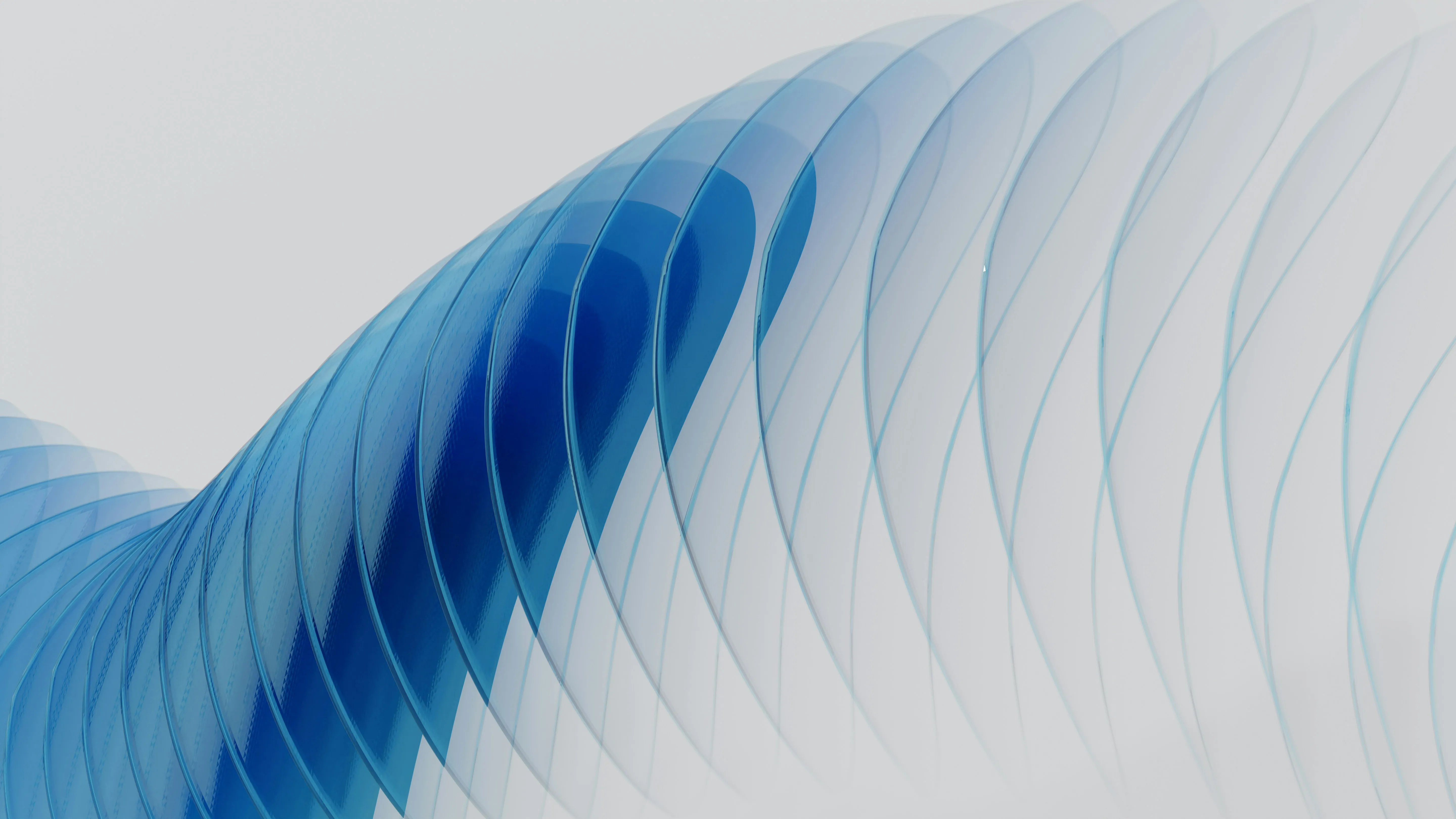Introduction: Why combine Shopify and Webflow?
Shopify and Webflow are two outstanding platforms, each offering unique benefits when it comes to creating and managing online stores and websites. By combining these two tools, we can make the most of the strengths of both technologies to create creative, appealing, and powerful online stores.
With Shopify, we get a powerful e-commerce solution that offers all the important features to sell products online. This includes secure payment integrations, easy order management, and sales optimization tools. Shopify also impresses with its scalability and ease of use, which is attractive for both beginners and experienced online retailers.
On the other hand, Webflow impresses with its exceptional design options and a focus on design freedom without code. We can create complex and visually stunning websites that meet our exact requirements. The platform allows us to freely implement creative ideas and achieve a result that is visually appealing and unique.
By combining both platforms, we benefit from an optimal symbiosis of functionality and design. While Shopify ensures seamless e-commerce processing, Webflow makes it possible to create an individual and distinctive style of the shop. This connection gives us the opportunity to create a shopping experience that is both visually and technically outstanding.
In addition, integration is facilitated by modern tools and APIs, which ensure that both systems work together effortlessly. We can therefore not only develop our creativity, but also operate an online shop that is competitive and user-friendly.
What is Shopify?
An overview of the e-commerce platformShopify is one of the world's leading e-commerce platforms, which allows companies and individuals to easily create and operate online stores. With Shopify, we offer a user-friendly environment that allows both small start-ups and large companies to sell their products and services online. It is ideal for anyone looking for a fast, reliable and flexible solution to get started with e-commerce. The platform allows us to design websites, integrate payment transactions and use a variety of tools to manage orders, inventory and customer data without in-depth programming knowledge. There is a huge selection of professional templates and designs that make it easy for us to design appealing websites that are perfectly tailored to our business. A big advantage of Shopify is its cloud-based architecture. As a result, we don't have to worry about hosting, server maintenance, or software updates — everything is done automatically. In addition, Shopify works on a variety of devices, so that our online shop is accessible from anywhere and at any time. The platform also offers numerous integrations, including with payment providers such as PayPal, Stripe, and Amazon Pay. We can even set up social media sales via platforms such as Facebook and Instagram, making use of multiple sales channels. This helps us expand our reach and reach customers where they are most often. With tools such as SEO features, analysis and reporting tools, and apps from the Shopify App Store, the platform gives us everything we need to successfully implement our e-commerce strategy and make our brand visible online.
What is Webflow? An insight into design freedom
Webflow is a modern platform that is particularly aimed at designers and developers. It offers an intuitive combination of visual design and powerful web development — without the need for in-depth programming knowledge. The focus is on the freedom to design and adapt sophisticated websites that not only shine visually but are also functionally convincing.
Webflow gives us the opportunity to freely express our creativity by being able to design websites with pixel accuracy. The tool combines drag-and-drop usability with granular control over HTML, CSS, and JavaScript. Emphasis is placed not only on visual design, but also on the fact that the websites created are technically clean and search engine optimized.
What makes Webflow special?
- Visual design with technical precision: We can immediately see how the website looks and works as we make changes. Everything is adjusted in real time.
- Responsive design: With the built-in tools, we can create websites that look and work great on all devices, whether desktop, tablet, or smartphone.
- Flexibility without plugins: In contrast to other kits, we do not need any additional plugins, as all important functionalities are built directly into Webflow.
- Hosting and CMS integrated: In addition to designing, Webflow also allows us to host the website directly and manage dynamic content via an integrated CMS.
The platform is different from traditional web design tools because it allows us to complete the development cycle in one place. Design, development, and publishing happen seamlessly in one workspace, without the need for external software or programmers.
Thanks to the clear user interface and a wide range of templates, even newcomers to web development can achieve highly professional results. Webflow is therefore aimed at individual entrepreneurs and agencies as well as at companies that value creative freedom, innovation and technical craftsmanship.
The benefits of integrating Shopify and Webflow
An integration of Shopify and Webflow can provide significant added value for creative online stores, as it combines the benefits of both platforms. We get access to Shopify's powerful e-commerce functionalities and Webflow's limitless design options, which allows us to create professional websites with a seamless shopping experience.
Benefits in the design process
With Webflow, we can build websites that are not only visually appealing but also functional. The visual design enables us to develop complex layouts without in-depth programming knowledge. Webflow's flexibility helps us create unique brand identities, while integration with Shopify still ensures a professional trading backend.
Powerful backend
Shopify offers a robust backend with features like inventory management, secure payment processing, and shipping options. The integration allows us to use all of these e-commerce tools without sacrificing an individual, appealing website design.
Easy scalability
The combination of these two platforms guarantees us a high level of scalability. While we can easily add new products and features with Shopify, Webflow remains flexible and allows us to adapt our design to meet growing needs.
Improved usability
The integration allows our customers to enjoy quick, hassle-free navigation and a seamless shopping experience. We can offer a personalized design that appeals to merchants and buyers alike, while Shopify ensures the stability and security of the ordering process.
The integration of Shopify and Webflow gives us the opportunity to develop innovative and powerful online stores that are both visually and functionally convincing.
How does the seamless integration of Shopify and Webflow work?
The integration of Shopify and Webflow allows us to combine the strengths of both platforms and create an aesthetic, functional online store. While Webflow offers almost limitless flexibility in design, Shopify provides powerful e-commerce features. The key to seamless connectivity lies in the right tools and a clear approach.
- Integrate Shopify products into webflow design: First, we create the products we want on Shopify and collect information such as titles, descriptions, prices, and images. With the help of Shopify's “Buy Button” or third-party plugins, we can seamlessly embed these product listings into the Webflow layout.
- Use embedded e-commerce widgets: Shopify offers widgets, such as shopping cart buttons, that we can integrate directly into our unique webflow design. This widget allows customers to add items to the shopping cart without leaving the webflow design.
- Connecting Shopify and Webflow systems: Using APIs or third parties like Zapier, we can sync data between both platforms. This ensures that inventory, orders and customer data are always up to date.
- Payment processing via Shopify: All payment processing is done via Shopify, which ensures a high level of security and reliability. We can configure payment methods according to the shop's needs.
- Regular adjustments and improvements: Since both Shopify and Webflow provide continuous updates, we regularly review the integration to ensure optimal functionality.
With these methods, we can build a complete e-commerce solution that combines unique design and powerful sales mechanisms without sacrificing user experience.
Technical requirements for integration
The successful integration of Shopify and Webflow requires that we meet certain technical requirements. These are necessary to ensure a seamless and effective connection between the two platforms. In the following, we explain which requirements must be considered.
- Platform compatibility: We should make sure that both Webflow and Shopify support the interfaces we need. Shopify offers an API that makes it possible to transfer data such as product information, inventory, and orders. Webflow should be able to process this data and integrate it into the design.
- Access to API keys: To connect between platforms, we need Shopify's API keys. These keys enable us to gain access to the relevant database and securely exchange data. The process for creating an API key in Shopify is simple and requires no advanced technical knowledge.
- Basic programming skills: Although many steps are simplified by visual editors and ready-made tools, we need basic knowledge of HTML, CSS, and possibly JavaScript to optimally synchronize Webflow's design with Shopify data. Adjustments and individual solutions may sometimes be necessary.
- Stable internet connection and hosting: A stable Internet connection is crucial, as synchronization between Webflow and Shopify takes place regularly. It should also be ensured that Webflow has sufficiently fast and secure hosting to operate the online store efficiently.
- Integrate third-party tools: If we need advanced features like marketing automation or payment integration, we should consider third-party tools like Zapier or Make. These tools are often compatible with Webflow and Shopify and can make integration much easier. Important notice: It is advisable to carry out tests before integration to ensure that data is transferred correctly and that the frontend and backend work smoothly.
Best practices when integrating Shopify with Webflow
Integrating Shopify with Webflow offers plenty of opportunities to create creative and powerful online stores. To make this integration as seamless and effective as possible, we should follow a few best practices to help us get the most out of both platforms.
Optimum preparation for integration
- Clear objective: Before we start integrating, we should define our business requirements. Which functions are essential for our online shop? What design aesthetics do we want to achieve? Defining a clear strategy ensures structured implementation.
- System knowledge: It is important that we have a good understanding of the user interface and the possibilities of both platforms. Shopify offers powerful eCommerce tools, while Webflow is ideal for flexible layout and visual design.
Plan content and products efficiently
- Product strapping: We should already fully set up products in Shopify, with all relevant information, including title, price, description, and images. This step makes it easier to transfer and display it later on in Webflow.
- Prioritize customer experience: When planning product pages in Webflow, we should pay attention to intuitive navigation, mobile optimization and visually appealing layout.
Combining design and functionality
- Sync design: The design in Webflow should clearly reflect the brand while supporting Shopify's eCommerce features. We can do this by visually arranging and incorporating Shopify widgets.
- Minimize load times: We should optimize any animations or import elements to ensure that the pages run quickly and smoothly.
Observe technical integration details
- Use embedded elements: Shopify widgets and codes make it possible to add products and shopping features to Webflow. We should ensure that these elements are properly integrated.
- Regular testing: To avoid issues, it's a good idea to test the functionality of embedded Shopify components on different devices and browsers.
Use documentation and support
- Track learning resources: Shopify and Webflow provide extensive documentation. Using these resources helps us overcome technical challenges.
- Community resources: We can actively connect with the online communities of both platforms to get valuable tips and advice from other users.
By following these best practices, we create a solid foundation for integration and maximize the potential of our e-commerce strategy.
Examples of creative online stores using Shopify and Webflow
We'd like to take a look at some inspiring online stores that use Shopify and Webflow to create exceptional shopping experiences. These examples show how flexible and powerful these tools are when combined.
1. Lifestyle and fashion stores
Some of the most notable e-commerce websites come from the fashion and lifestyle industries. With Webflow, the frontend is individually designed and integrated with Shopify in the backend for payment processing and inventory management. For example:
- Minimalist fashion boutiques use Webflow for a discreet, design-oriented layout.
- streetwear brands implement dynamic animations and interactive galleries that reinforce their identity.
2. Art and design stores
Web shops for art or handmade products often require a unique design to reflect the exclusivity of the products. We've seen many smaller artists and designers combine Shopify and Webflow to:
- To create visually stunning portfolios.
- To present their works on platforms that look like curated museums.
3. Clean navigation and content strategies at tech stores
Technology brands often optimize their user experience by using well-structured navigation and specific product details with built-in Shopify features. Examples include:
- Innovative gadget storefronts with a focus on product specifications.
- OEM provider, which use Webflow kits to seamlessly display technical descriptions.
4. Eco-conscious online businesses
Sustainable brands use the functionalities of both platforms to build trust with customers through storytelling and sustainable practices.
This allows us to see how Shopify and Webflow together make it possible to develop aesthetic, functional and unique stores. Even more impressive is the individuality of each store, which is emphasized by seamless integration.
Integration challenges and potential solutions
Integrating Shopify and Webflow can deliver impressive results, but there are also several challenges to overcome. It is important to identify potential stumbling blocks and address appropriate solutions early on.
challenges
- Different platform structures: Shopify and Webflow each offer their own systems for managing products, design, and content. Adapting data formats and layouts between the two platforms can be complex due to technical differences.
- Limited automation: Seamless synchronization often requires user-defined workflows. Standard integration tools often only offer limited customization options, making it difficult to automate processes.
- SEO optimization: Since both platforms use different approaches to search engine optimization, it can be challenging to implement consistent SEO strategies across both systems.
- Technical knowledge required: Deeper technical knowledge is an advantage for easily connecting both platforms. Individual steps, such as API integration or endpoint construction, can be complicated without technical expertise.
Possible solutions
- Using third-party tools: We can use integration solutions like Zapier or Make to efficiently sync data between Shopify and Webflow without extensive programming.
- Manual mapping and adjustment of data structures: Defining clear data structures and mapping between platforms helps to reduce incompatibilities and simplify editing.
- API usage: With the APIs from both platforms, we can develop custom features to enable more precise integration and maintain full control over processes.
- Targeted training: By training how to use both platforms, teams can be better prepared to overcome technical challenges and set up systems efficiently. Well-planned and implemented solutions can enable integration success. We should always remain flexible and schedule a test phase before going live in order to identify potential errors at an early stage.
Conclusion: The potential of a successful combination of Shopify and Webflow
The combination of Shopify and Webflow gives us an extremely versatile way to build creative and powerful online stores. Both platforms complement each other in their strengths and enable us to achieve the highest quality both in terms of design and functionality.
With Webflow, we can create impressively designed websites — without having to put up with the limitations of ready-made templates. This gives us the freedom to create unique customer experiences. Webflow's visual design offers us the flexibility to develop highly personalized layouts that enable us to address our target groups directly.
In parallel, Shopify delivers a powerful e-commerce platform that easily integrates features such as payment processing, inventory management, and shipping. Here, we can rely on the backend to work seamlessly while taking on technical challenges such as server management and security standards.
By integrating both platforms, we are able to take advantage of both worlds. This ensures that we:
- Be able to offer user-friendly shopping experiences that are supported by creative and innovative design.
- Ensure a secure and streamlined transaction environment with Shopify's comprehensive tools and services.
- Be able to easily customize content and visual elements on Webflow to constantly optimize our branding.
- Work more efficiently because we can make the most of the intuitive usability of both tools.
This connection enables us both to meet the aesthetic requirements of our customers and to provide a powerful, scalable e-commerce solution. This not only gives us more flexibility, but also a competitive advantage.