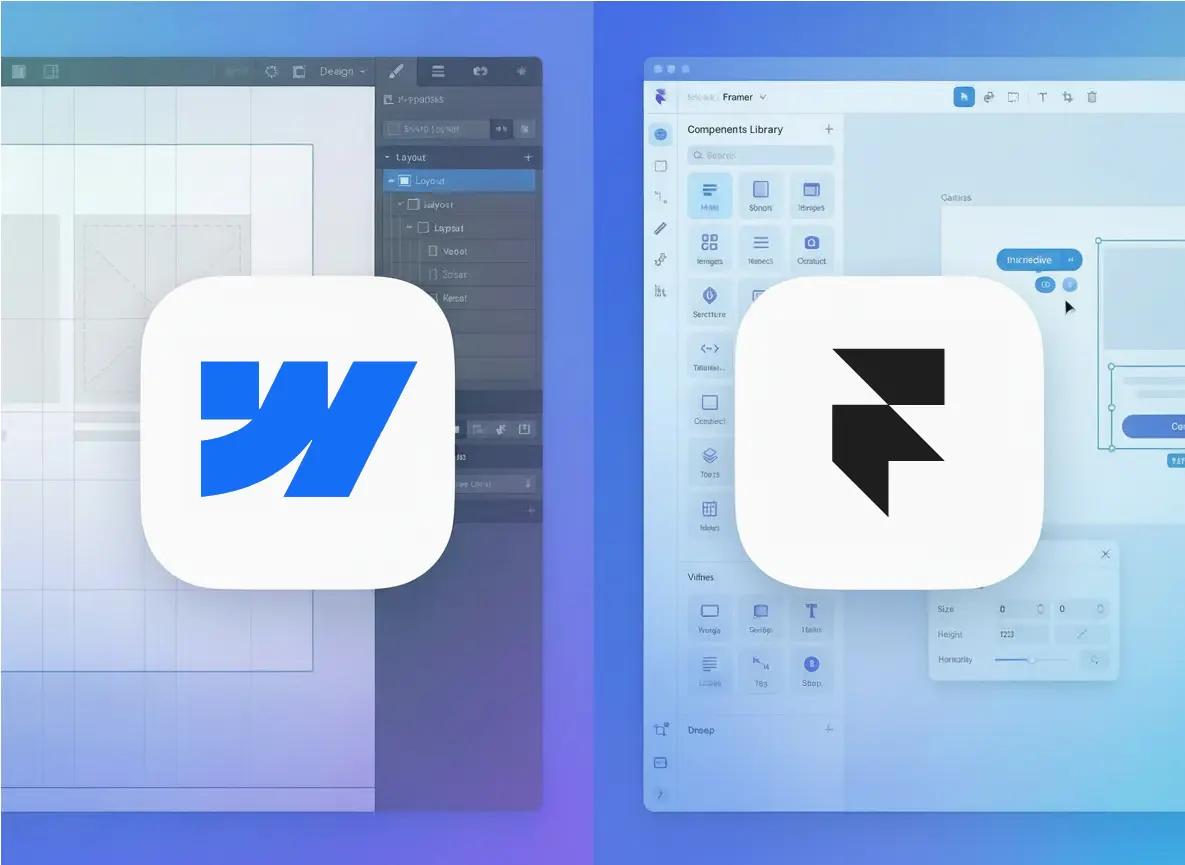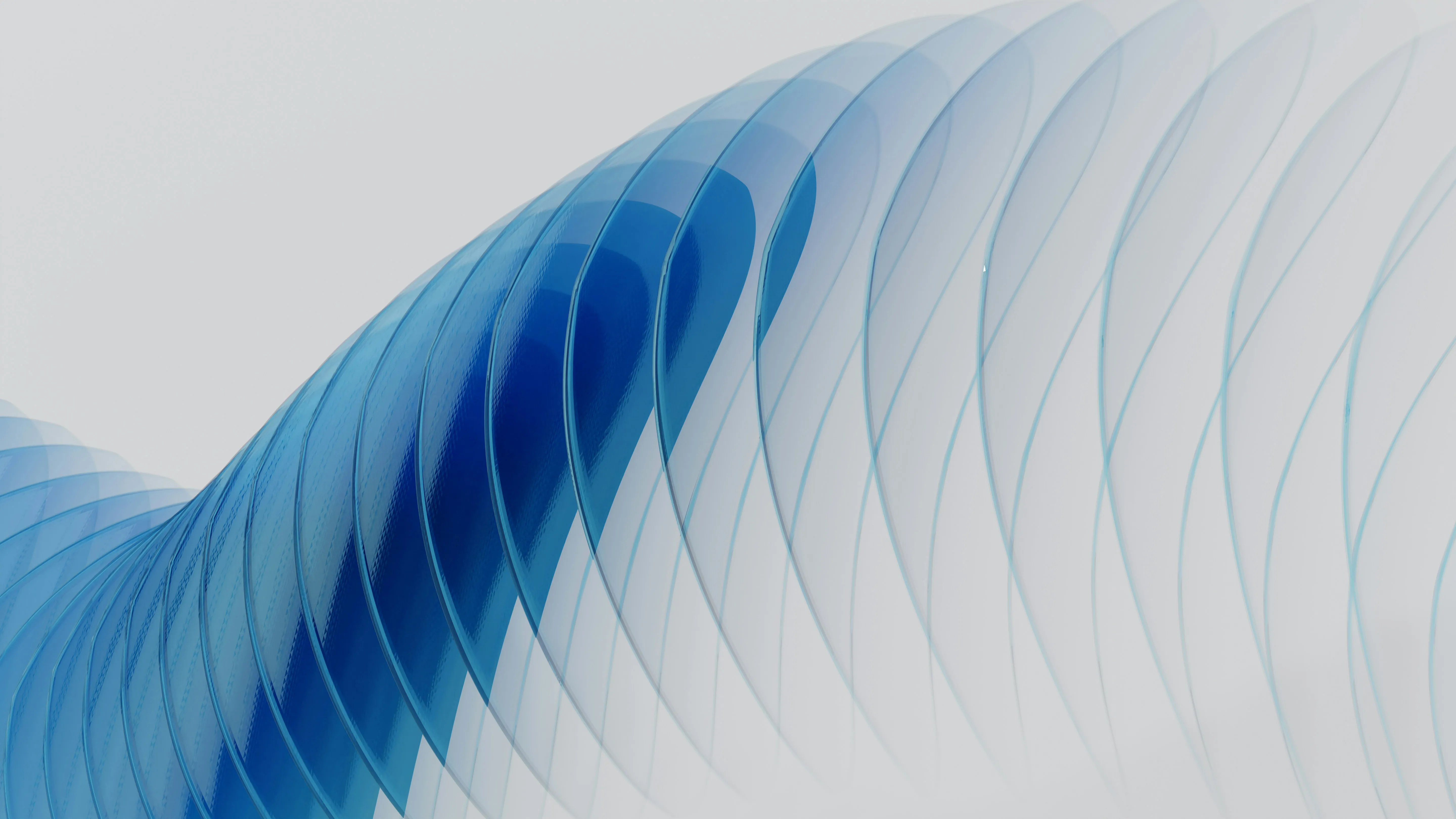Introduction to Webflow: What is it and why should you use it?
Webflow is a powerful web development platform that allows us to build modern websites without deep programming knowledge. With Webflow, we can seamlessly implement web design and responsive design while focusing on UX and UI design.
Benefits of Webflow:
- Ease of use: We visualize and design directly in the browser, which makes work efficient and intuitive.
- Responsive design: Adjustments for different screen sizes are easy — perfect for a mobile world.
- SEO integration: Webflow provides tools to integrate search engine optimization directly into the design process.
- Graphic Design 101: We intuitively combine graphic elements with a clean user interface.
Webflow combines web development, SEO, and web design, which gives us complete control and creative freedom.
The benefits of Webflow: simplicity and flexibility for web developers
When we think of modern web development, Webflow offers us an elegant solution that combines both simplicity and flexibility. As a platform for web design, UX/UI design, and responsive projects allow Webflow, complex tasks such as SEO-optimization or Graphic Design 101to solve without in-depth programming knowledge.
Benefits of Webflow:
- Visual design: With the drag-and-drop interface, we can make the layout simple.
- Responsive design: Adjustments for mobile, tablet and desktop views can be implemented quickly.
- integration: Features such as CMS, animations and SEO are built right in.
- Flexibility: Advanced adjustments through user-defined code are possible.
Webflow creates a bridge between creativity and technology, keeping us in control of design and function.
Understanding the basics: How the Webflow visual editor works
In Webflow's visual editor, we design websites without complicated code writing. The tool offers an intuitive interface that allows us to web design edit directly in the browser and check results in real time. We can do layouts for responsive design create, UX/UI design optimize and structure content while we follow the principles of Graphic Design 101 apply.
Key features of the editor
- Drag and drop: Elements such as images, texts or buttons are placed directly.
- Adjust styles: We manage colors, fonts and spacing centrally.
- SEO options: Integrated tools make meta tags and alt texts easily accessible.
With smooth transitions between areas such as design, development and publishing, web development becomes tangible.
Getting started: Create your first project in Webflow
In Webflow, we start very simply: With an empty project, we open the doors to the world of modern web development. Webflow combines intuitive tools for web design, responsive design, UX/UI design, Graphic Design 101, and even SEOwithout us needing any programming knowledge.
Step-by-step guide:
- Create a new project: After logging in, we click on “New Project” and choose a template or start from scratch.
- Plan structure: With Webflow's drag-and-drop interface, we can easily place headers, footers and main content.
- Customize design: Now we design the layout, colors and typography so that everything is visually convincing.
- Check responsiveness: With just a few clicks, we test the design for mobile devices — optimal presentation is crucial.
- Set up SEO: We add titles, descriptions, and keywords to make our site visible.
This is how we transform creative ideas step by step into functional and appealing websites.
Design and customize: How to design layouts and styles the way you want
With Webflow, there are exciting opportunities for us to dive into web development more easily and provide modern web design implement it yourself. Here, we not only design layouts, but also ensure that the design responsive and easy to use is what UX/UI design is decisive.
- Create layouts: Webflow provides visual tools that allow us to easily customize various page structures. From headers to footers, we can individually define each area.
- Adjust styles: Colors, fonts and spacing are easy to edit so that every design also has our personal touch.
Thanks to features such as SEO optimization and easy integration of Graphic Design 101 The creative process remains flexible yet structured.
Publish and maintain: How to get your website online and keep it up to date
In order to successfully bring our website, which we designed with Webflow, online, we follow structured steps. After we have created a solid basis through web design, UX/UI design and responsive design, we check the content for completeness. Using Webflow's hosting options, we can publish our website while also keeping graphic design elements optimally integrated.
To keep the website up to date and SEO-optimized, we should regularly update content, adjust alt texts for images and ensure that page load time is minimized. We monitor user interactions and continuously improve the user experience. Maintenance is essential to ensure a high-quality website over the long term.
Tips and resources: Useful tools for your Webflow success
We've put together a list of tools to help you make your Webflow web development more efficient and create impressive web design with a focus on UX/UI design and responsive design:
Design and prototyping
- Figma: Perfect for graphic design 101 and creating layouts before you convert them to Webflow.
- Adobe XD: Ideal for UX/UI design with detailed mockups.
Browser plug-ins
- WhatFont: Helps us identify fonts on websites to implement inspiring design ideas into Webflow.
- ColorZilla: Easy to capture colors directly from an existing website.
Optimization and SEO
- Ahrefs: Strong keyword research support for SEO.
- TinyPNG: Reduces image sizes, which improves loading speed.
inspiration
- Awwwards: For fresh web design ideas that can also be implemented in Webflow.